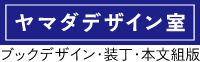cep のエクステンションの中で、npm のモジュールを使うこともできます。試しに request モジュールを利用して、openBD の api から書誌データを取得してみます。
テンプレートを作り設定を変える
前回の要領で新しいエクステンションのひな形を作ります。manifest.xml を編集します。 <HostList> の箇所で InDesign を対象に加え、 <Resources> の箇所で node.js を有効化します。
<Host Name="IDSN" Version="[10.0,99.9]" />
<Resources>
<MainPath>./index.html</MainPath>
<ScriptPath>./jsx/hostscript.jsx</ScriptPath>
<CEFCommandLine>
<Parameter>--enable-nodejs</Parameter>
</CEFCommandLine>
</Resources>エクステンションフォルダに request モジュールをインストールする
エクステンションを編集している VSCode のウィンドウで、メニューから「ターミナル>新しいターミナル」を開きます。npm コマンドを実行してモジュールをインストールします。init はしなくてもいいのかもしれません。よく知りません。
> npm init
> npm install request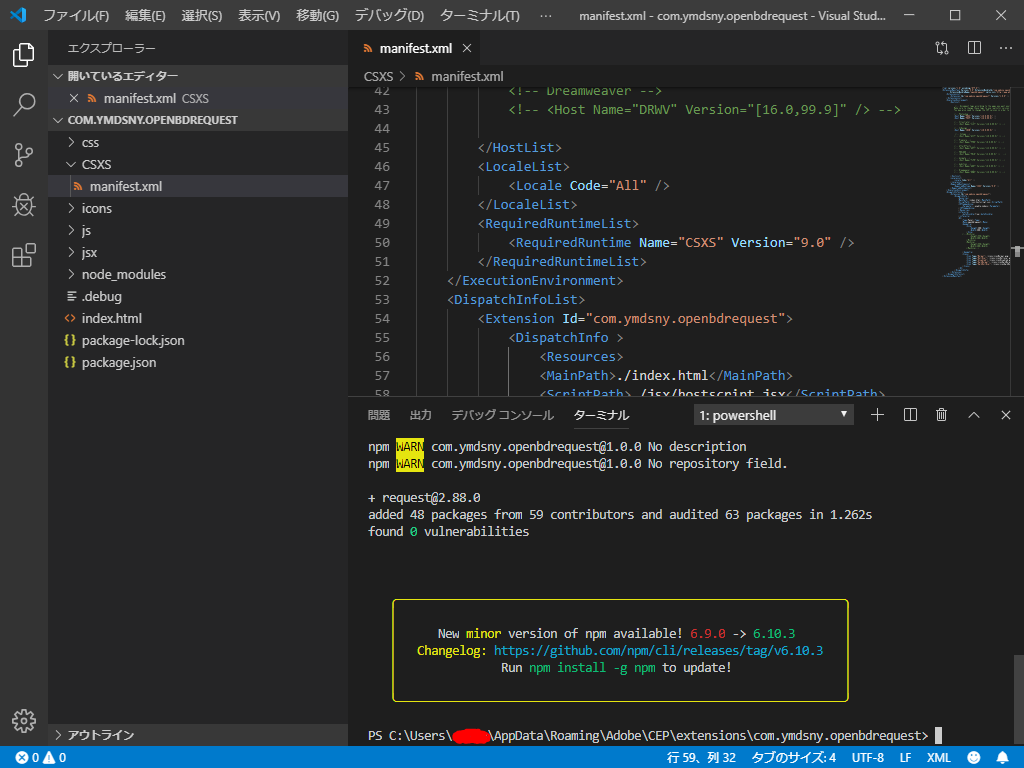
エクステンションのフォルダの中にnode_modulesフォルダが出来て、モジュールがインストールされます。
main.js の記述
get_data 関数を定義します。request モジュールを require で読み込みます。url 文字列を変数に格納します。request に渡すオプションのオブジェクトを定義します。request.getにオプションを渡し、コールバック関数の中で受け取った結果から書籍のタイトルのアラートを出します。ボタンを押したら実行する関数を get_data に変えます。
(function () {
'use strict';
var csInterface = new CSInterface();
var get_data = function () {
var request = require('request');
var url = 'https://api.openbd.jp/v1/get?isbn=978-4-86642-009-7'
var request_options = {
url: url,
method: 'GET',
json: true
}
request.get(request_options, function(err, res, body) {
alert(body[0].summary.title);
})
}
function init() {
themeManager.init();
$("#btn_test").click(get_data);
}
init();
}());index.html の記述
index.html は、一応ボタンのラベルを変えておきます。
<!doctype html>
<html>
<head>
<meta charset="utf-8">
<link rel="stylesheet" href="css/topcoat-desktop-dark.min.css"/>
<link id="hostStyle" rel="stylesheet" href="css/styles.css"/>
<title></title>
</head>
<body class="hostElt">
<div id="content">
<div>
<button id="btn_test" class="topcoat-button--large hostFontSize">openBDからデータを取得</button>
</div>
</div>
<!-- These are debugging shortcuts. Class debuglink items only appear in debug mode -->
<span class="debuglink" id="reload">Reload</span>
<span class="debuglink" id="debug">Debug</span>
<span class="debuglink" id="sources">Sources</span>
<script src="js/libs/CSInterface.js"></script>
<script src="js/libs/jquery-2.0.2.min.js"></script>
<script src="js/themeManager.js"></script>
<script src="js/main.js"></script>
</body>
</html>
完成
InDesign でエクステンションを開き、ボタンを押すと書名のアラートが出ます。
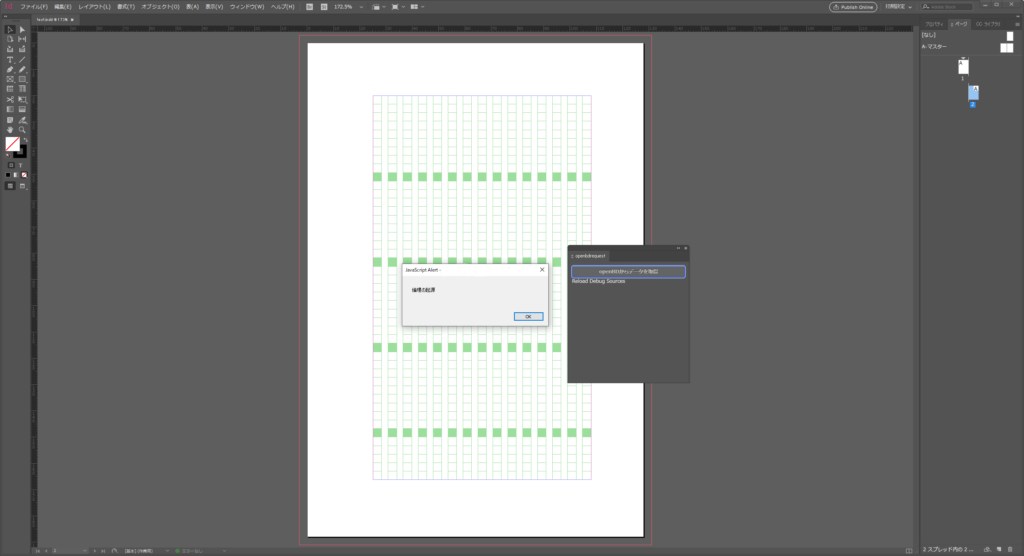
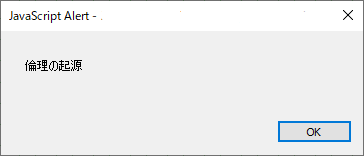
このあとは、openBD から書誌データを取得して、InDesign で簡単な書籍目録をつくるようにしていきたいと思います。 何回かに分けてちょっとずつやっていきます。